
I started off with a sheet of white cardstock. I sprayed with green Maya Mist and my own orange mini mister over the big scrolly Tim Holtz mask.
Punches aren't just for paper. I used my new 'swiss cheese holey' punch on the photos. I've been waiting for Lynette to pick this Then I set a few orange eyelets into the medium sized holes; it's been ages since I used eyelets. I matted my photos on white cardstock. The edges are distressed and inked.
The photos are grounded with a couple of strips of Little Yellow Bicycle pp and a piece of MM green dotty tape.
Next I layered the 'One Spooky Night' transparency. It's 12 x 12 with bats up one side, grey scrolls & diamonds, and ric rac around the edges. Love it!
I layered the chunkier embellishments on top of the transparency; a couple of sticker tiles, some Prima flowers with star bling centers and lengths of MM's orange star trim. I wanted something more so I cut some thin(1/2 ") strips of black paper, folded them in half to cover the white backs and then folded them in scrolls around the star trim. I added a BoBunny green button with some black ribbon tied through and called my layout done.







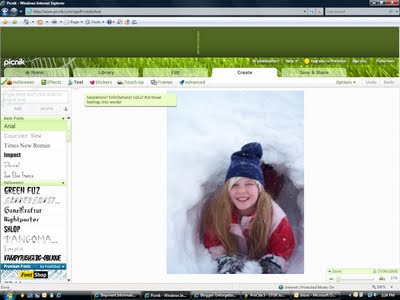
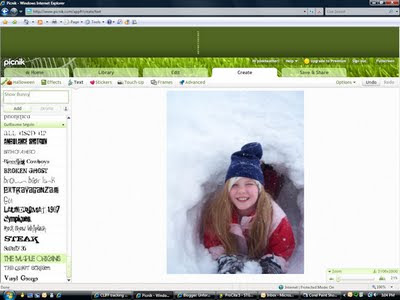
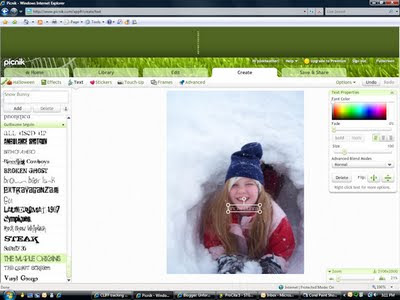
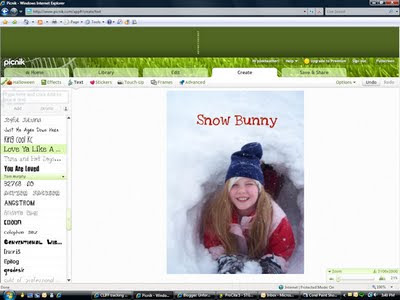
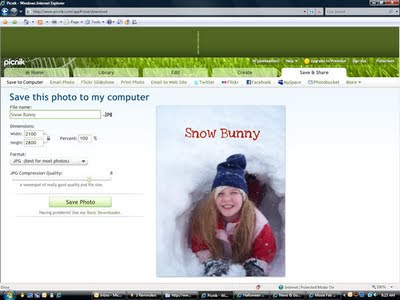









 I can't wait to send these out to out friends and family! Thanks for the guidence Lynette.
I can't wait to send these out to out friends and family! Thanks for the guidence Lynette.



 So if you are interested in joining me check the store soon to see the book. The date and price will be posted soon. Stay tuned or check the newsletter! In the meantime, bundle up, get out there and take some great fall photos. The leaves will be gone all too soon!
So if you are interested in joining me check the store soon to see the book. The date and price will be posted soon. Stay tuned or check the newsletter! In the meantime, bundle up, get out there and take some great fall photos. The leaves will be gone all too soon!



